initially i set the Sleep timer for 120s. and after all the hassle of creating another new lighting profile that sets all key LEDs to black, it worked fine.
now the Sleep Setting is stuck at 120s. no matter if i change the setting to different times or turn it off, it still persists at 120s.
after setting to my desired time i have Saved to Device Memory multiple times, both with it checked and again with it unchecked. nothing changes.
i want it set to "on" at 600s and though it shows 600s in the Sleep Setting display, it still sleeps at 120s and is impossible to alter.
now the Sleep Setting is stuck at 120s. no matter if i change the setting to different times or turn it off, it still persists at 120s.
after setting to my desired time i have Saved to Device Memory multiple times, both with it checked and again with it unchecked. nothing changes.
i want it set to "on" at 600s and though it shows 600s in the Sleep Setting display, it still sleeps at 120s and is impossible to alter.
Comment