First off, I just want to admit that I'm a G.Skill fanboy.  Now that that's out of the way: I just built a new X99 system with a 4 pack of 8GB RipJaw V modules. I only reused my video cards and PSU - everything else is new.
Now that that's out of the way: I just built a new X99 system with a 4 pack of 8GB RipJaw V modules. I only reused my video cards and PSU - everything else is new.
RAM: G.SKILL Ripjaws V Series 32GB (4 x 8GB) DDR4 3200 (PC4 25600) (F4-3200C16Q-32GVKB)
MB: ASUS ROG Rampage V Extreme X99
CPU: Intel Core i7-5930K Haswell-E 6-Core 3.5 GHz
CPU Cooler: Corsair Hydro Series™ H100i GTX Extreme Performance Liquid CPU Cooler. 240mm
SSD: Samsung 950 PRO M.2 512GB MZ-V5P512BW
CASE: Corsair Obsidian 900D
Re-used from my old system:
GPUs: (CrossFireX) 2 X XFX Double Dissipation Radeon R9 290X DirectX 11.2 R9-290X-EDFD 4GB 512-Bit GDDR5 PCI Express 3.0
PSU: FirePower ZX Series 1250W 80Plus Gold Fully-Modular High Performance ATX PC Power Supply ZX1250W
I know the XMP profile is probably geared towards the new Z170 chipsets. I expected it would take some research, trial & error to get these modules run at or near their rated speeds on the X99 chipsets.
I've had some limited success getting the modules to pass Memtest86 a few times at 3000Mhz 16-18-18-42 2T @ 1.35v before it froze after 8 1/2 hours. Unfortunately I can't use the system reliably and consistently at those timings yet. 3200 will seam relatively stable then all of a sudden it won't even post, forcing me into the BIOS to "correct" my overclock. So close but no dice.
Still that was a promising milestone so I know there's some potential in these sticks - I just need to fine tune the timings to unleash it and get 99.9% stable for gaming. So for right now I'm running all the memory settings on "Auto", except for startup and eventual DRAM voltage (both are at 1.35v which is what it says on the sticker).
Bottom Line: I'd like to get the 4 X 8GB sticks up to 3200mhz at 16-18-18-38-2N with 1.35V. I've read that the 2nd and 3rd tier memory timings are just as (if not more) important than the primary timings when it comes to DDR4 performance and reliability. Does anyone know what Tier 2 and Tier 3 timings I should use since they aren't posted anywhere I've been able to find. I've also noticed that some of the default settings for Channel A don't match B thru D - is that normal? Any other BIOS settings I should try next?
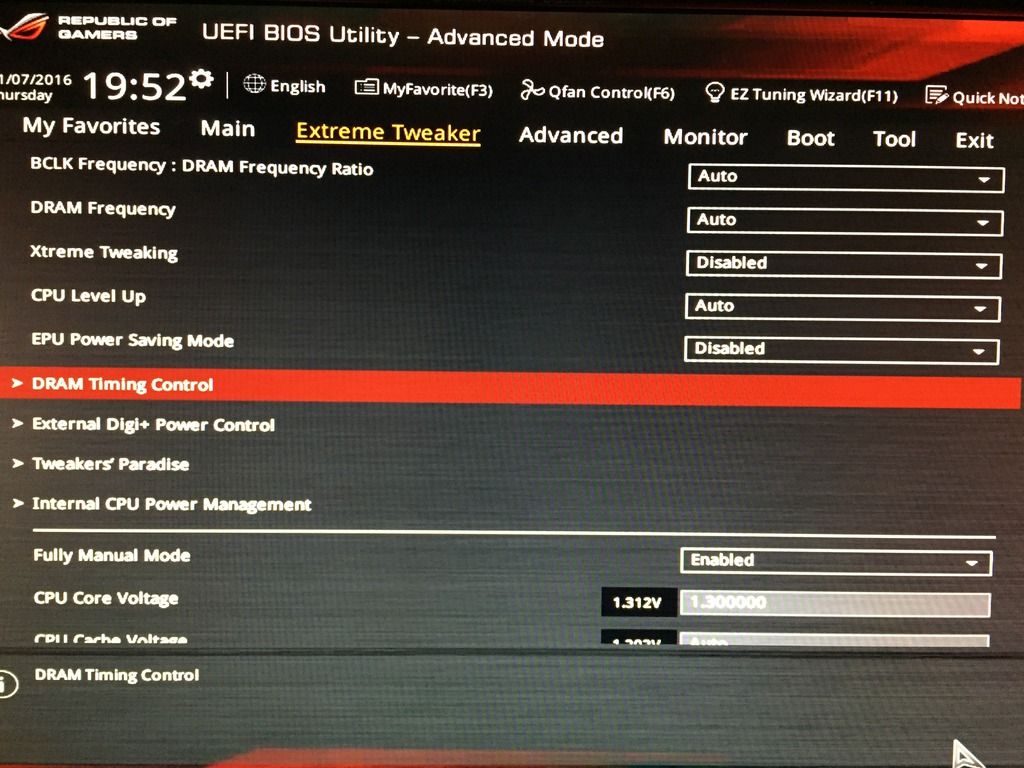
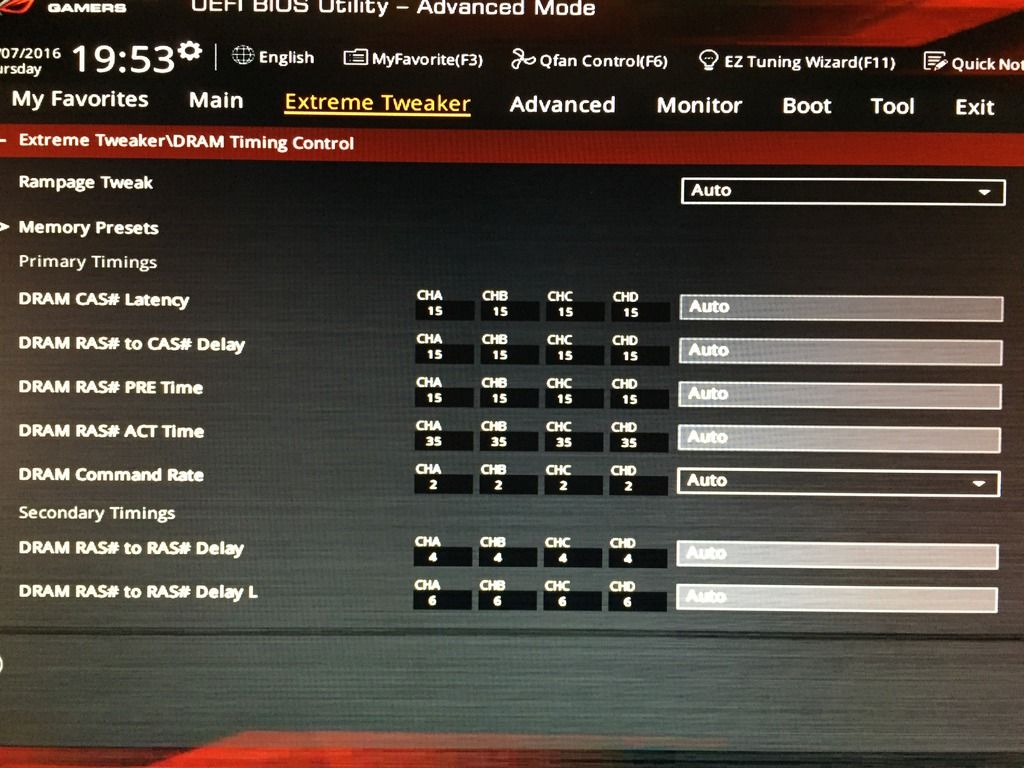
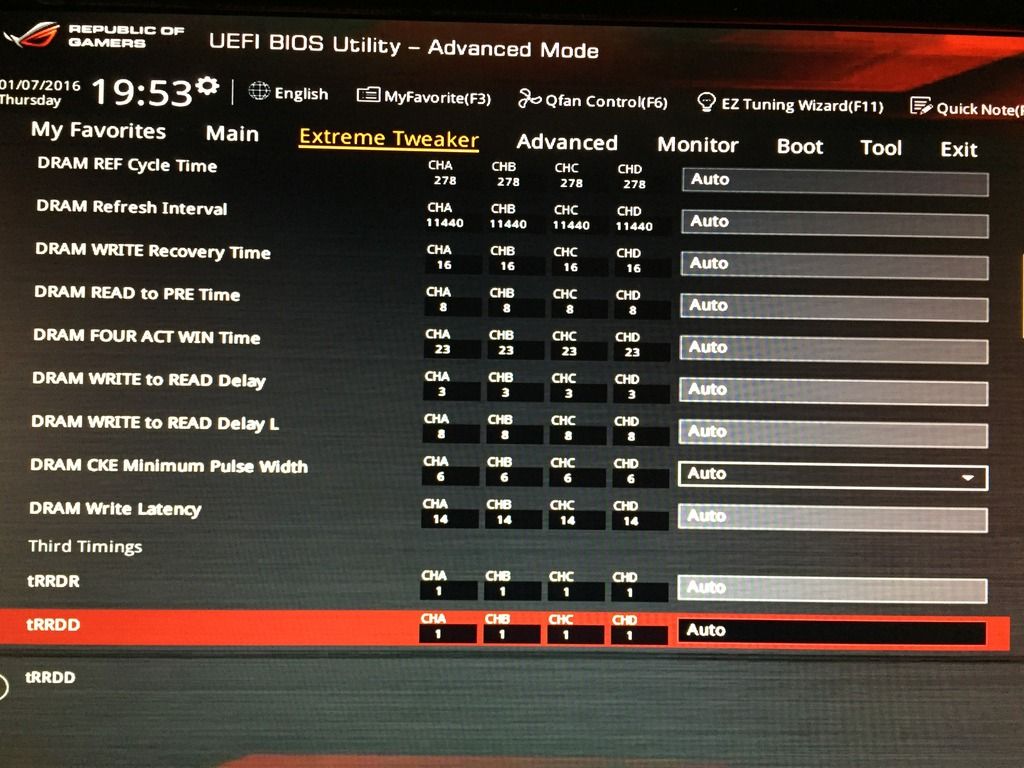
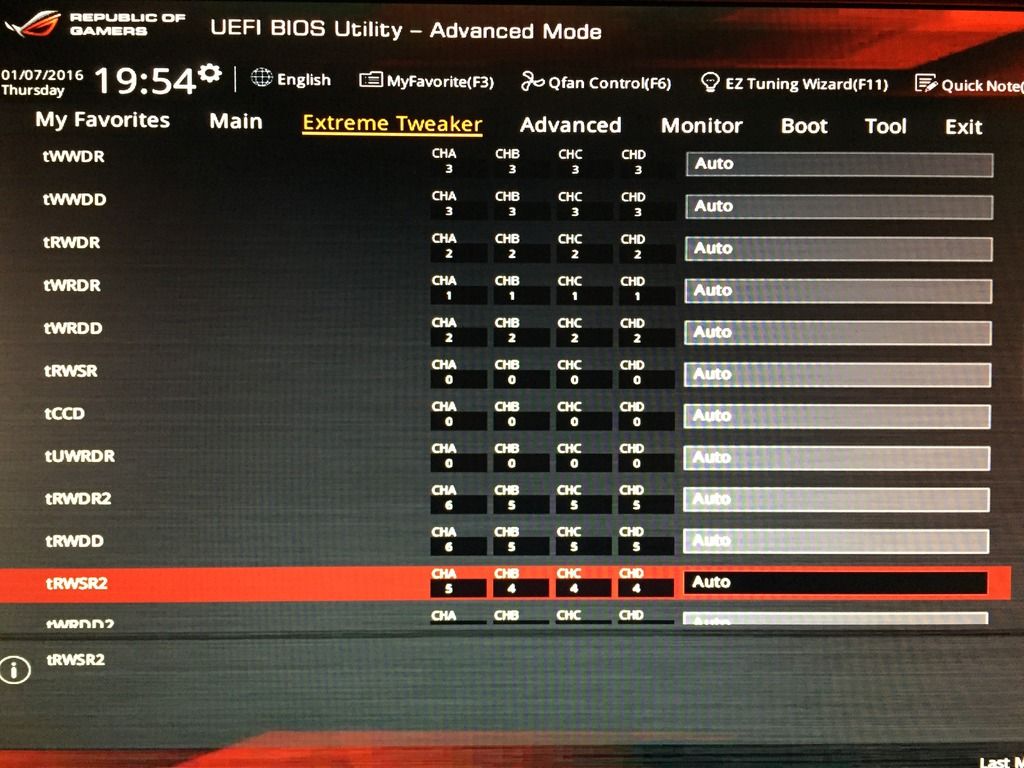
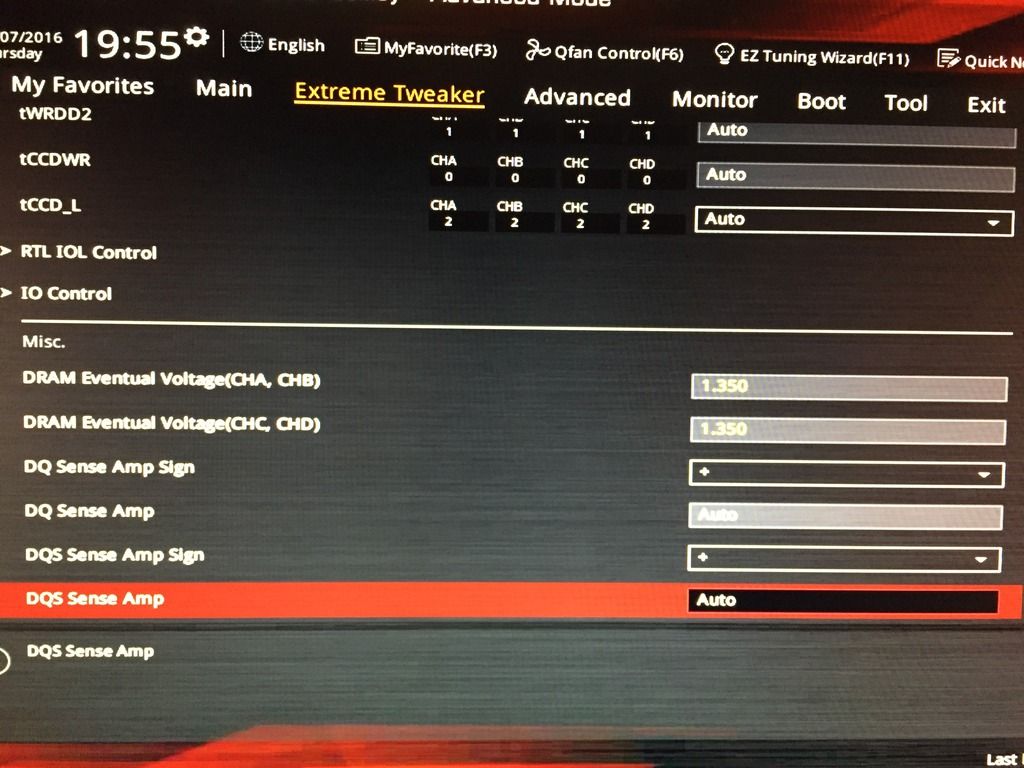
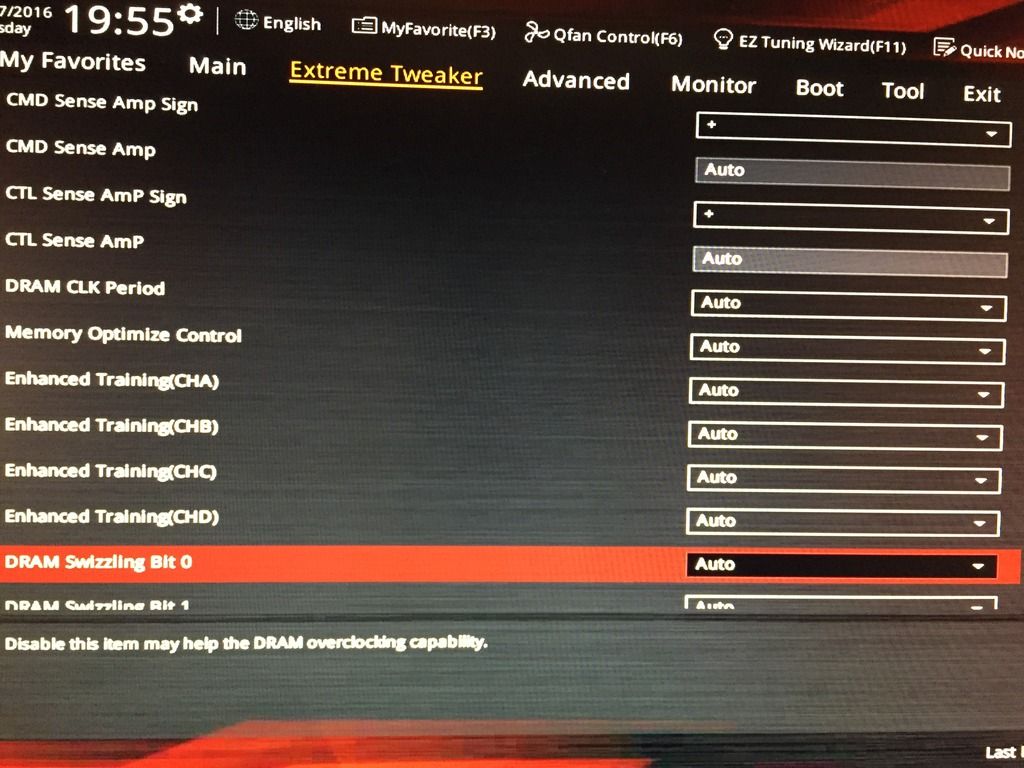
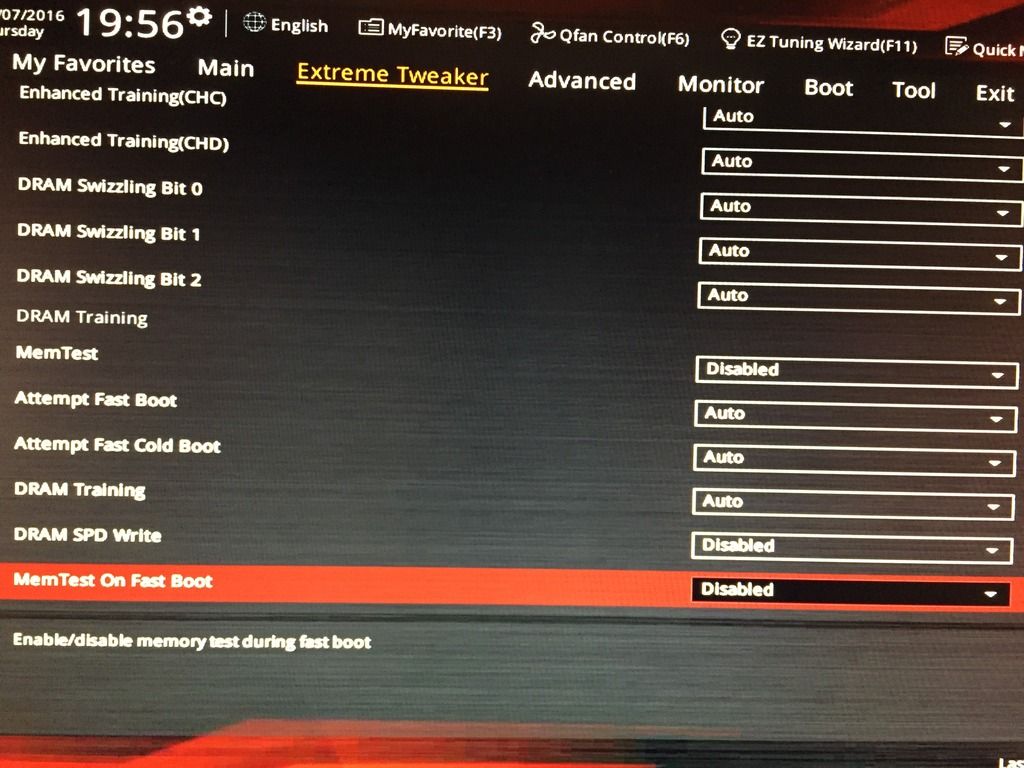
 Now that that's out of the way: I just built a new X99 system with a 4 pack of 8GB RipJaw V modules. I only reused my video cards and PSU - everything else is new.
Now that that's out of the way: I just built a new X99 system with a 4 pack of 8GB RipJaw V modules. I only reused my video cards and PSU - everything else is new.RAM: G.SKILL Ripjaws V Series 32GB (4 x 8GB) DDR4 3200 (PC4 25600) (F4-3200C16Q-32GVKB)
MB: ASUS ROG Rampage V Extreme X99
CPU: Intel Core i7-5930K Haswell-E 6-Core 3.5 GHz
CPU Cooler: Corsair Hydro Series™ H100i GTX Extreme Performance Liquid CPU Cooler. 240mm
SSD: Samsung 950 PRO M.2 512GB MZ-V5P512BW
CASE: Corsair Obsidian 900D
Re-used from my old system:
GPUs: (CrossFireX) 2 X XFX Double Dissipation Radeon R9 290X DirectX 11.2 R9-290X-EDFD 4GB 512-Bit GDDR5 PCI Express 3.0
PSU: FirePower ZX Series 1250W 80Plus Gold Fully-Modular High Performance ATX PC Power Supply ZX1250W
I know the XMP profile is probably geared towards the new Z170 chipsets. I expected it would take some research, trial & error to get these modules run at or near their rated speeds on the X99 chipsets.
I've had some limited success getting the modules to pass Memtest86 a few times at 3000Mhz 16-18-18-42 2T @ 1.35v before it froze after 8 1/2 hours. Unfortunately I can't use the system reliably and consistently at those timings yet. 3200 will seam relatively stable then all of a sudden it won't even post, forcing me into the BIOS to "correct" my overclock. So close but no dice.
Still that was a promising milestone so I know there's some potential in these sticks - I just need to fine tune the timings to unleash it and get 99.9% stable for gaming. So for right now I'm running all the memory settings on "Auto", except for startup and eventual DRAM voltage (both are at 1.35v which is what it says on the sticker).
Bottom Line: I'd like to get the 4 X 8GB sticks up to 3200mhz at 16-18-18-38-2N with 1.35V. I've read that the 2nd and 3rd tier memory timings are just as (if not more) important than the primary timings when it comes to DDR4 performance and reliability. Does anyone know what Tier 2 and Tier 3 timings I should use since they aren't posted anywhere I've been able to find. I've also noticed that some of the default settings for Channel A don't match B thru D - is that normal? Any other BIOS settings I should try next?
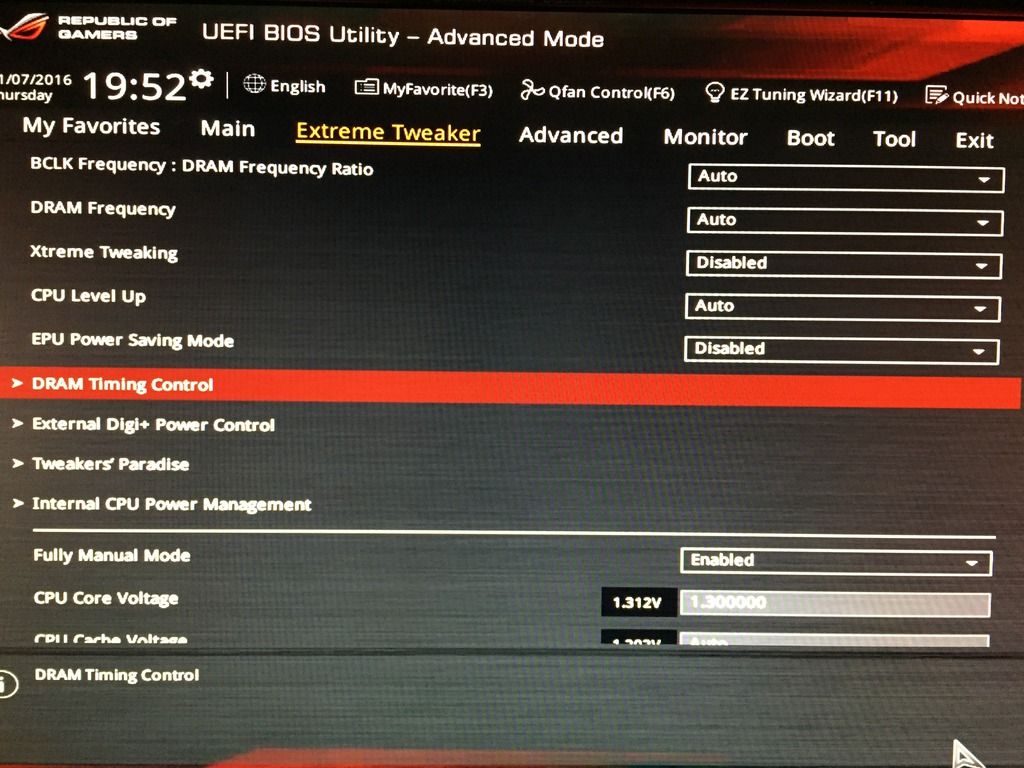
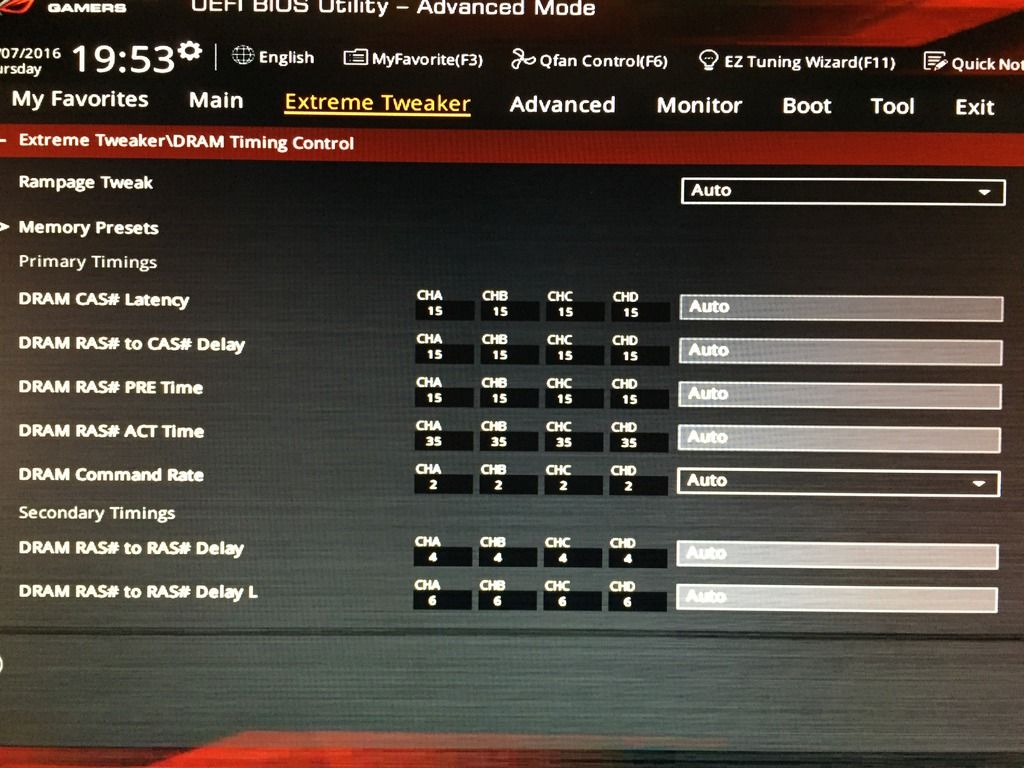
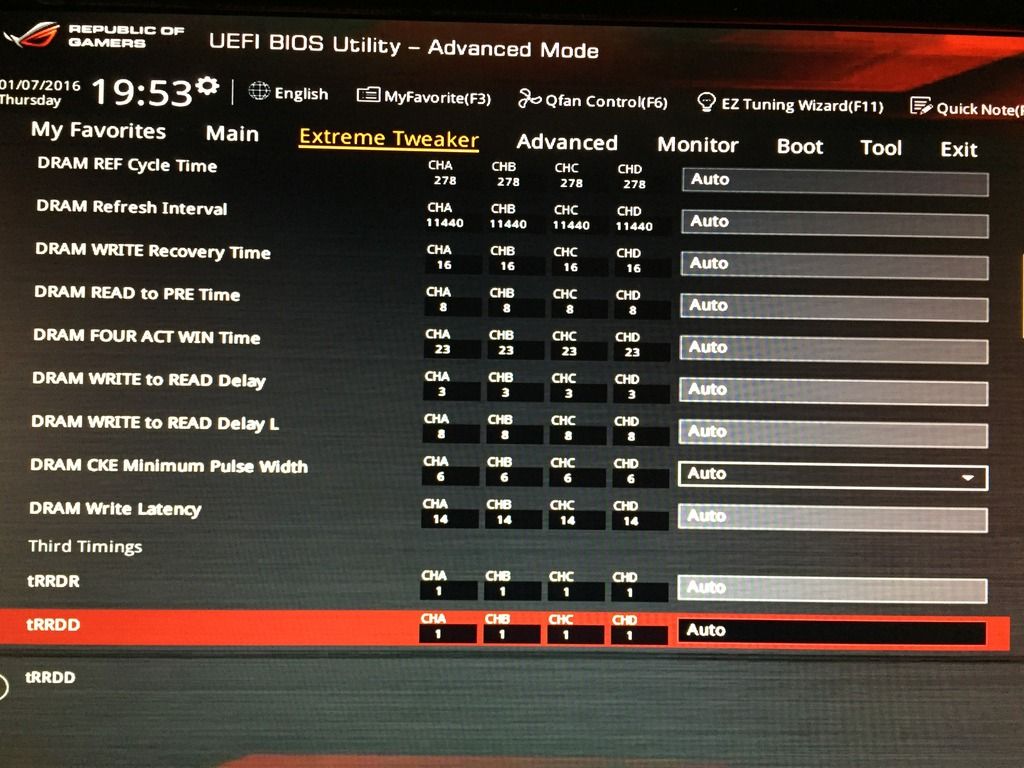
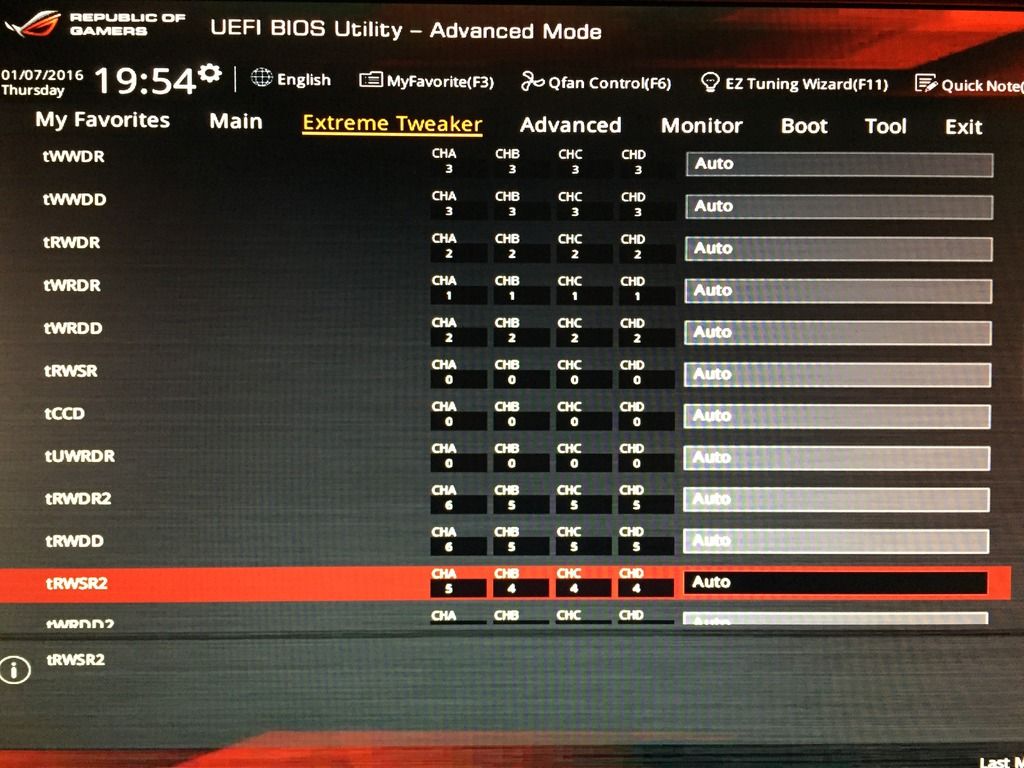
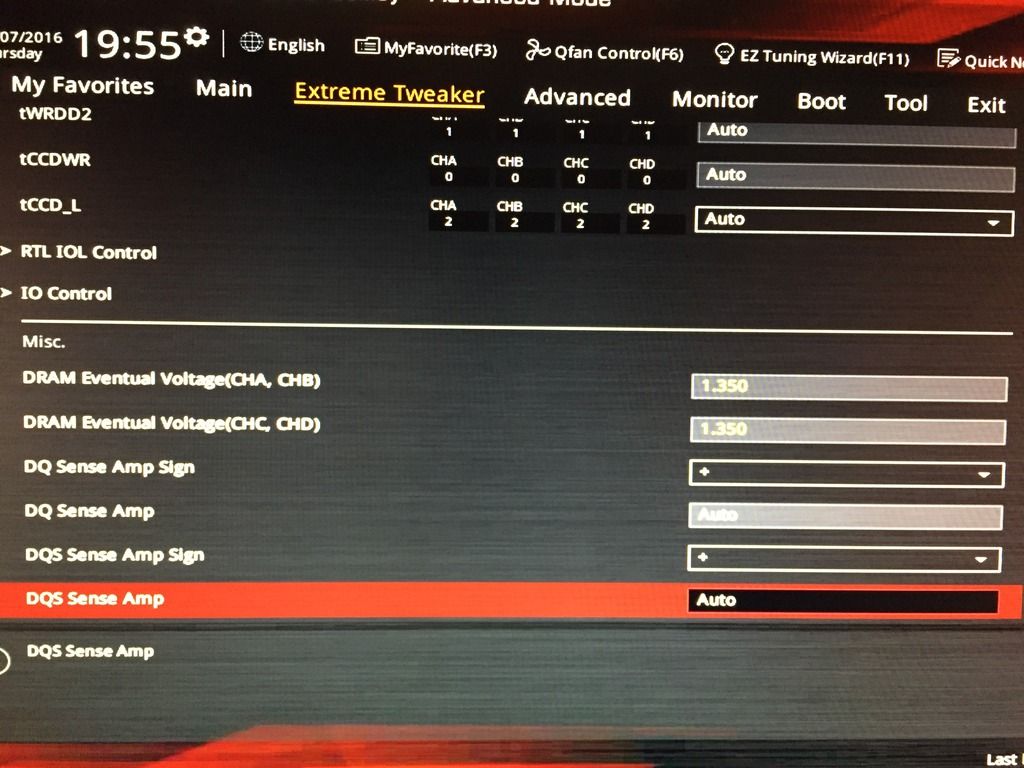
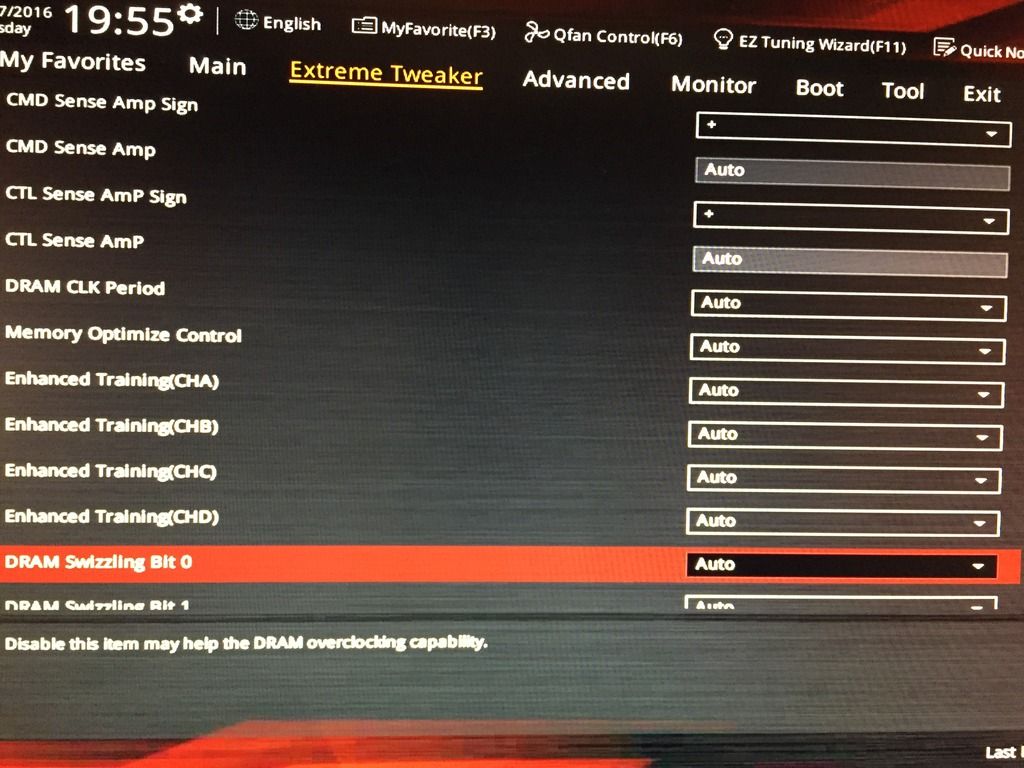
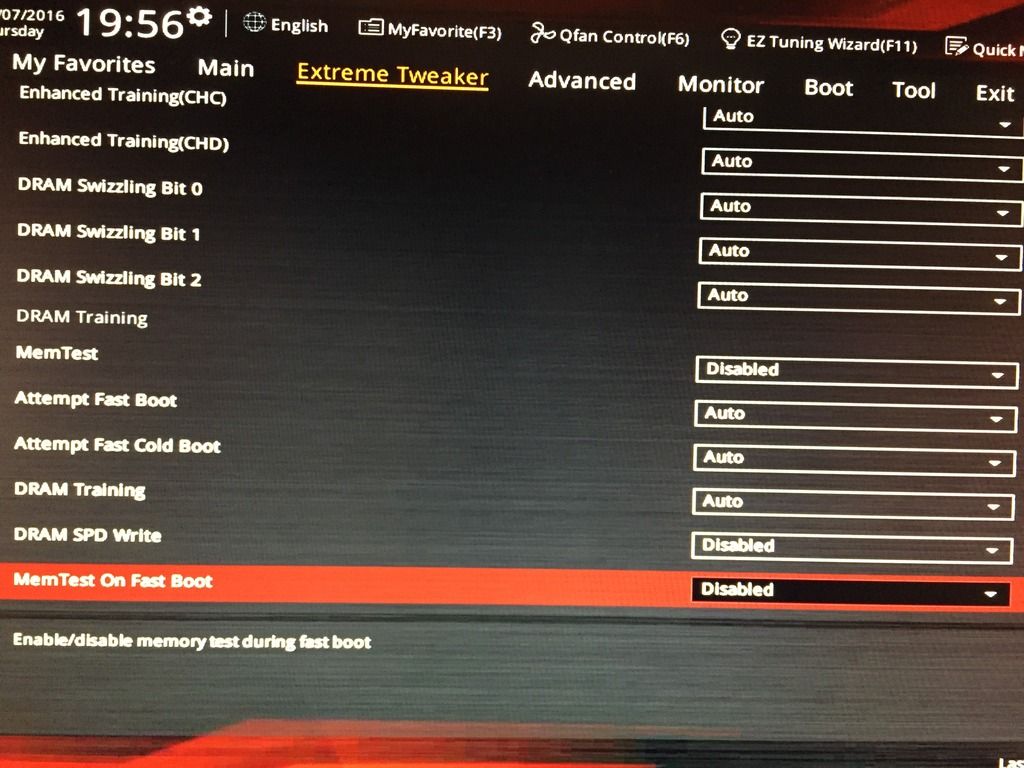
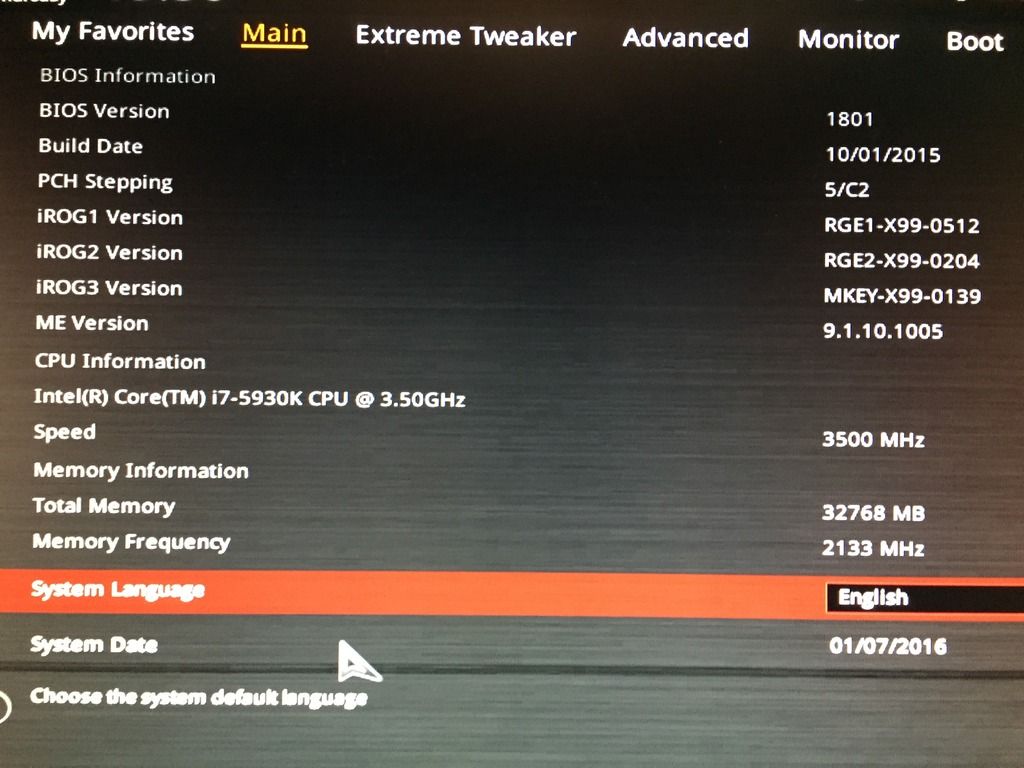
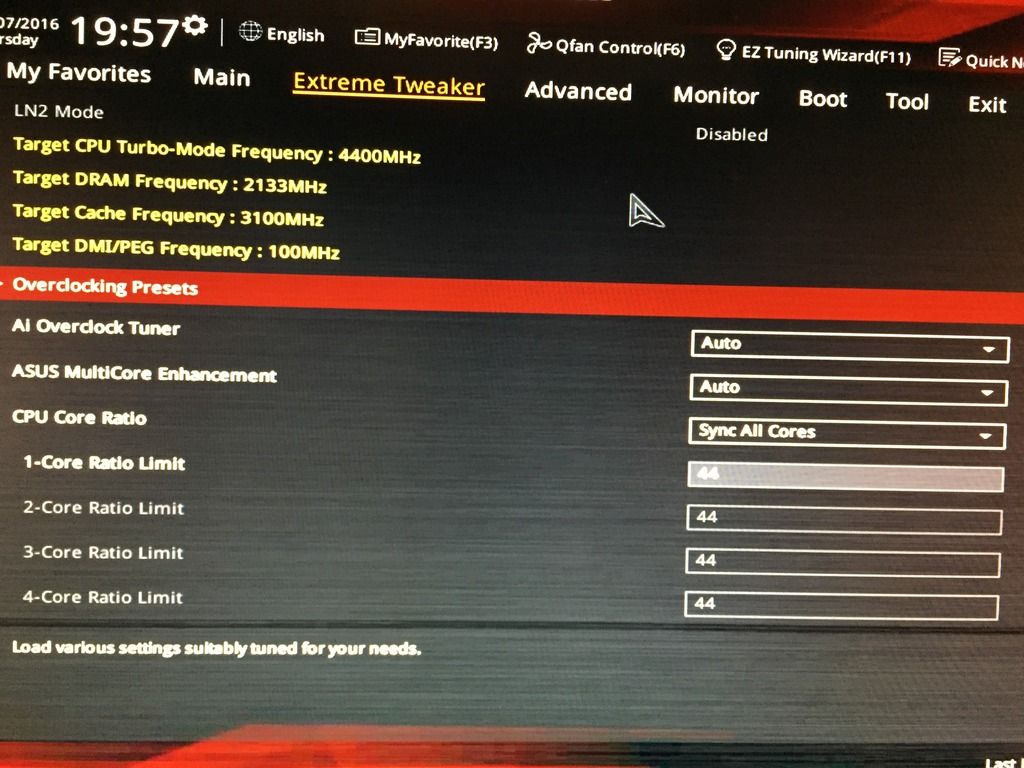
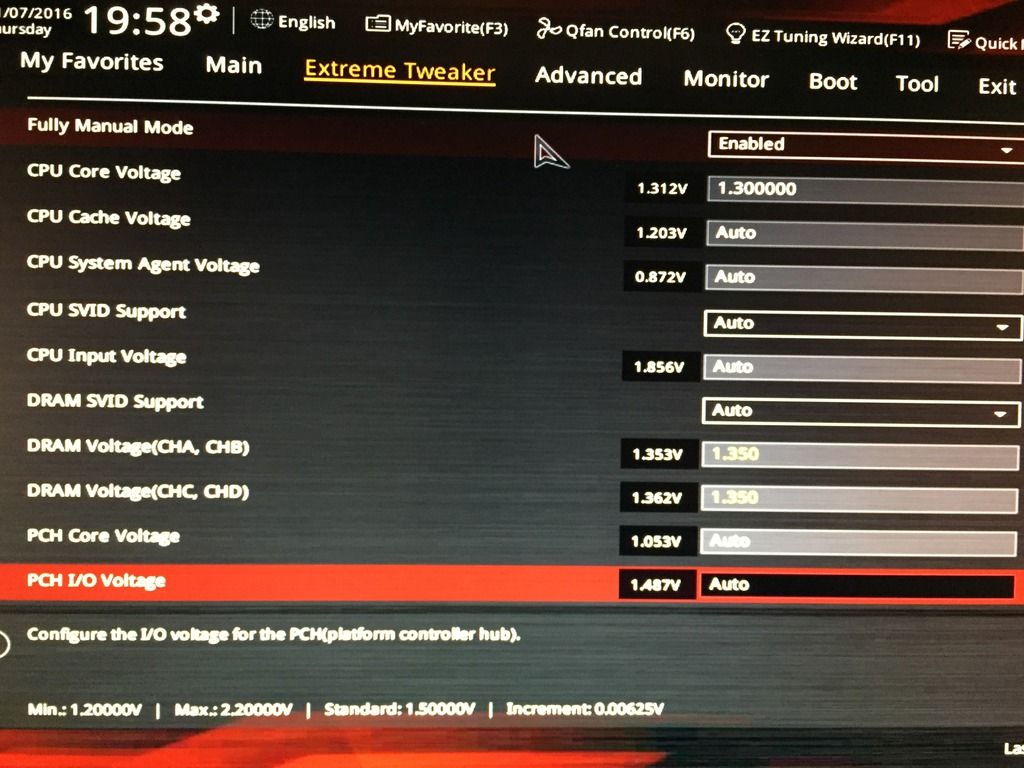
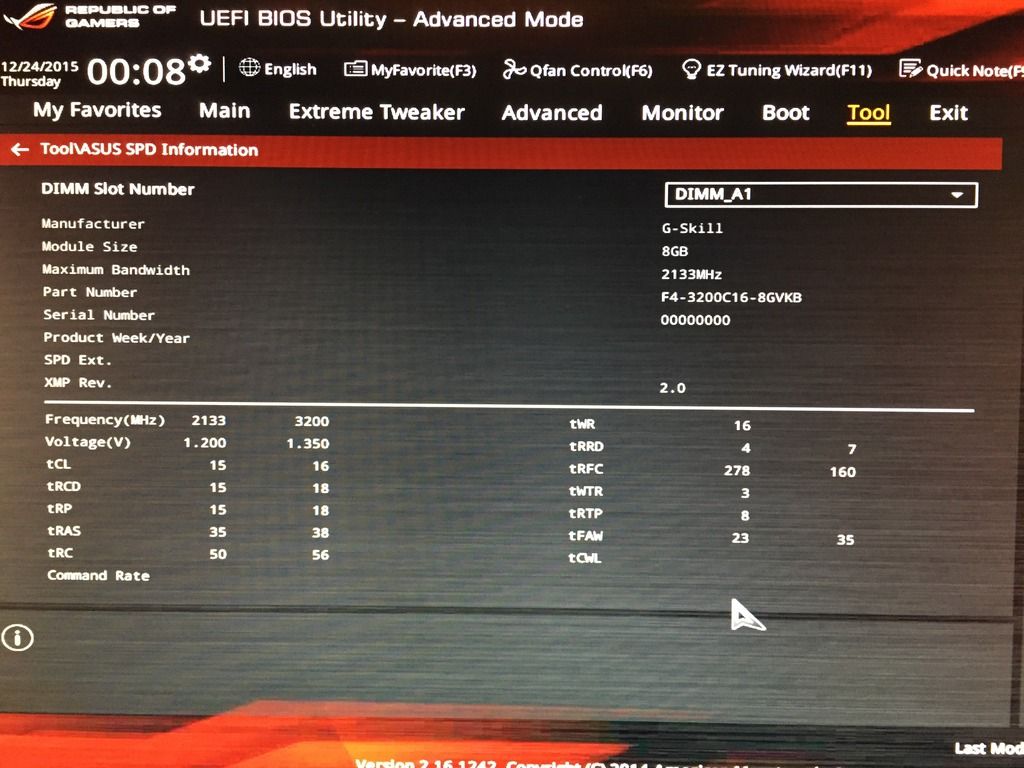
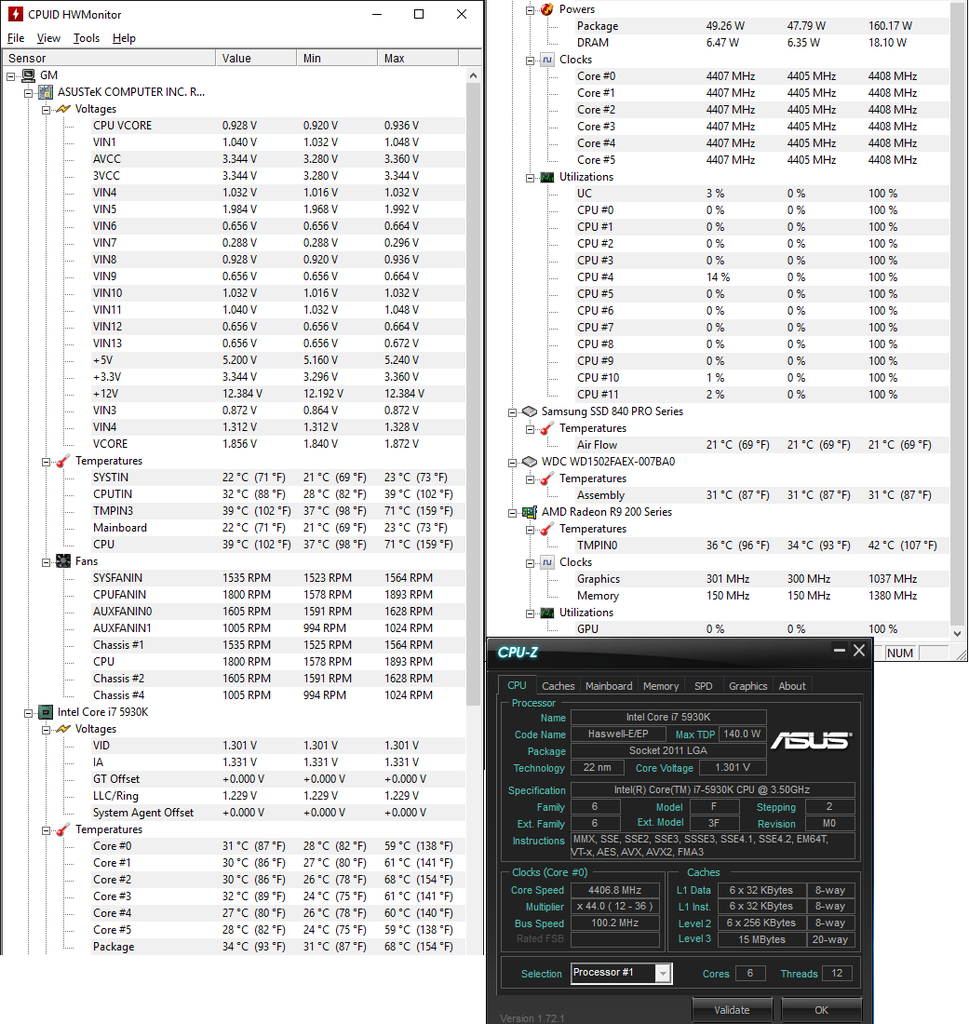
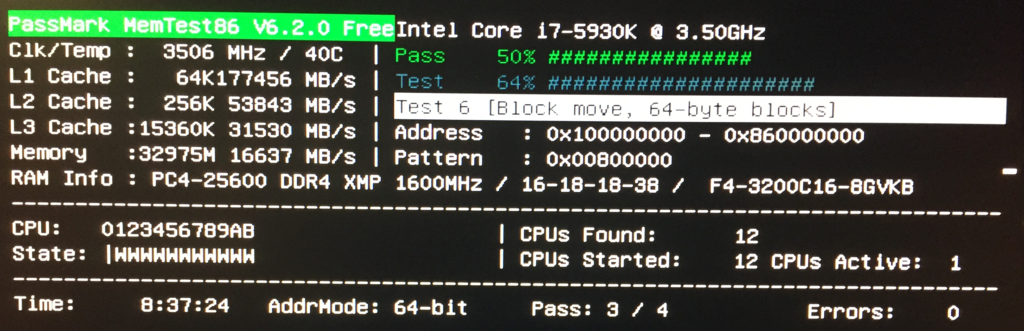
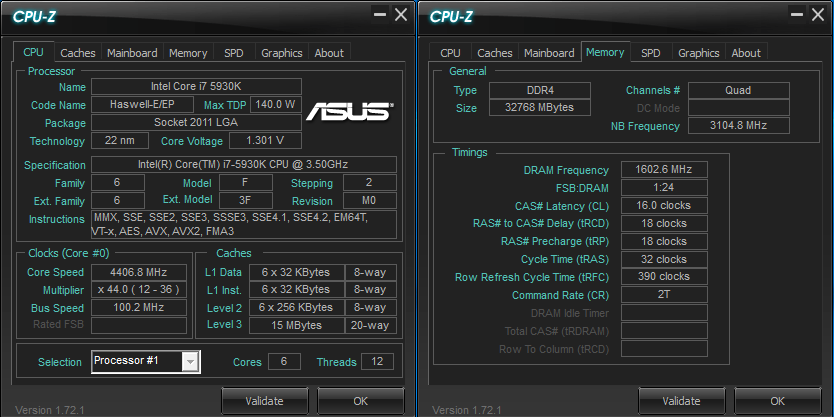
Comment