I recently purchased the F4-3000C15Q2-32GRBB G.Skill Ripjaws 4 as part of building a brand new computer for video editing. The ASRock X99 Extreme6 lists as compatible with DDR4 up to and over 3000Mhz, but when I found that the XMP 2.0 profile of 3000Mhz would lock my new computer into a state where it couldn't boot back up without a manual CMOS reset or 2 failures to boot in a row (fail-safe override), I went to your web site and discovered that this particular model/bundle of DDR4 lists absolutely nothing under QVL, which makes it sound like nothing can run the product at it's listed specs.
Every driver for the motherboard, windows 8.1 64-bit, and every other piece of hardware on the system is fully updated, with the other hardware being:
MSI GTX 970 Gaming 4G Graphics Card
EVGA Supernova 1200 P2 Power Supply 80PLUS Platinum Certified
Intel Core i7-5820K Haswell-E 6-Core 3.3GHz LGA 2011-v3 140W Desktop Processor BX80648I75820K
Having paid $600 for this RAM, and seeing as it is now running at 1866Mhz according to Intel Extreme Tuning Utility, I'd rather have a solution for how to run this product up to spec of 3000mhz than being stuck with DDR4 that operates at DDR3 speeds and a 1 star review on Amazon as my only solace. RAM speeds make a big difference for video editing, hence why I went with the 3000mhz rated set in the first place.
Every driver for the motherboard, windows 8.1 64-bit, and every other piece of hardware on the system is fully updated, with the other hardware being:
MSI GTX 970 Gaming 4G Graphics Card
EVGA Supernova 1200 P2 Power Supply 80PLUS Platinum Certified
Intel Core i7-5820K Haswell-E 6-Core 3.3GHz LGA 2011-v3 140W Desktop Processor BX80648I75820K
Having paid $600 for this RAM, and seeing as it is now running at 1866Mhz according to Intel Extreme Tuning Utility, I'd rather have a solution for how to run this product up to spec of 3000mhz than being stuck with DDR4 that operates at DDR3 speeds and a 1 star review on Amazon as my only solace. RAM speeds make a big difference for video editing, hence why I went with the 3000mhz rated set in the first place.
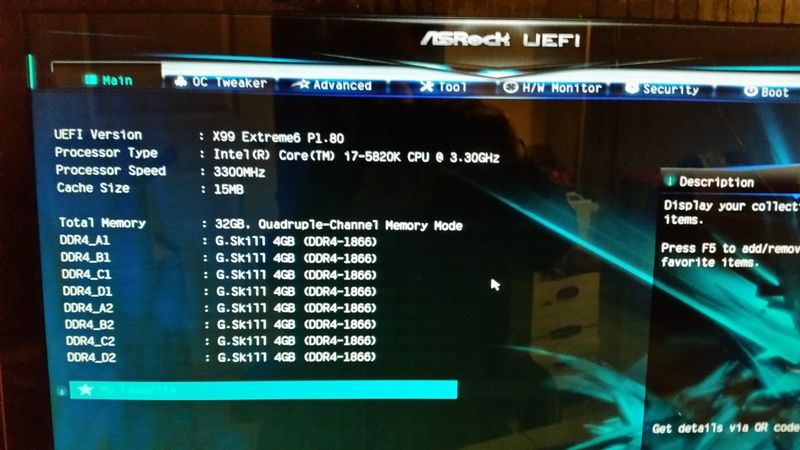
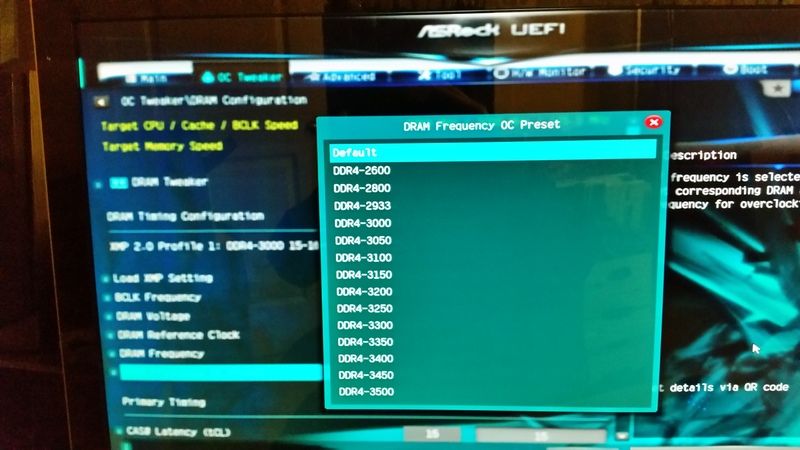
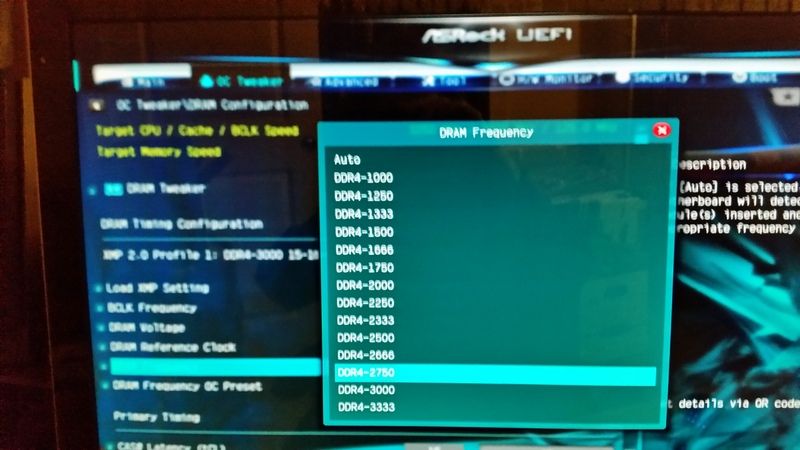
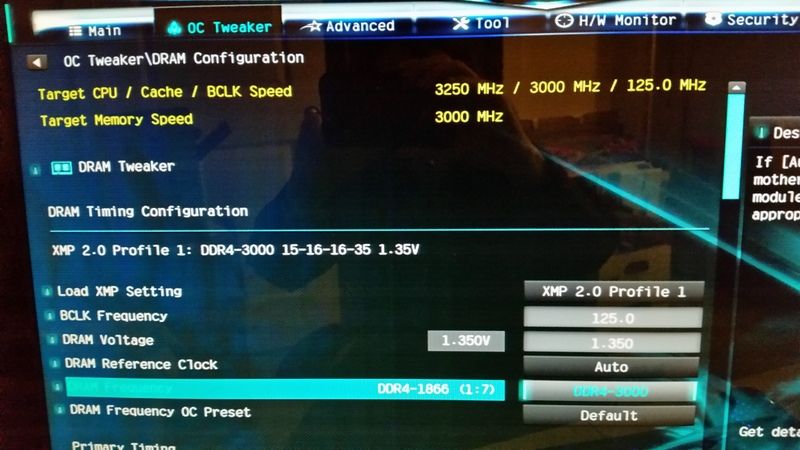


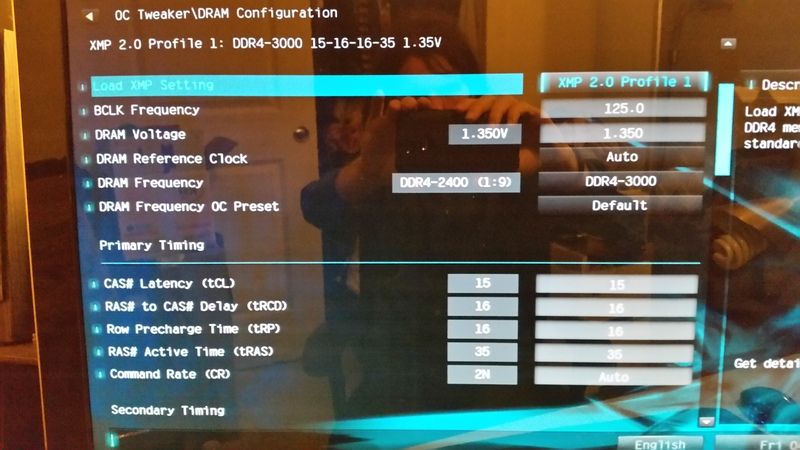
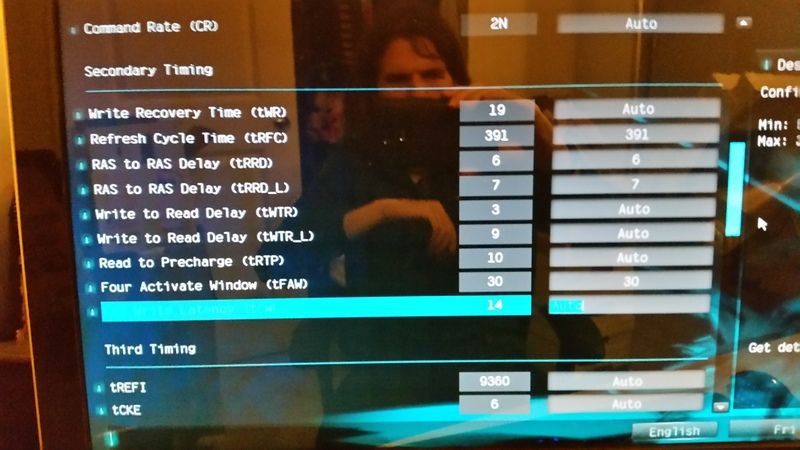
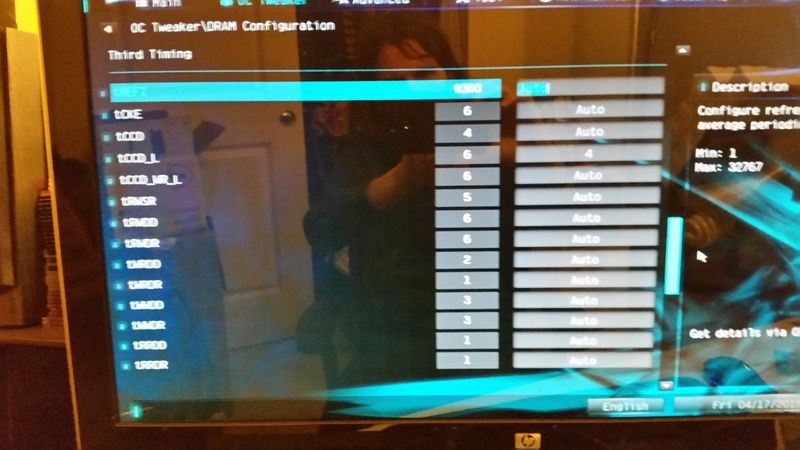
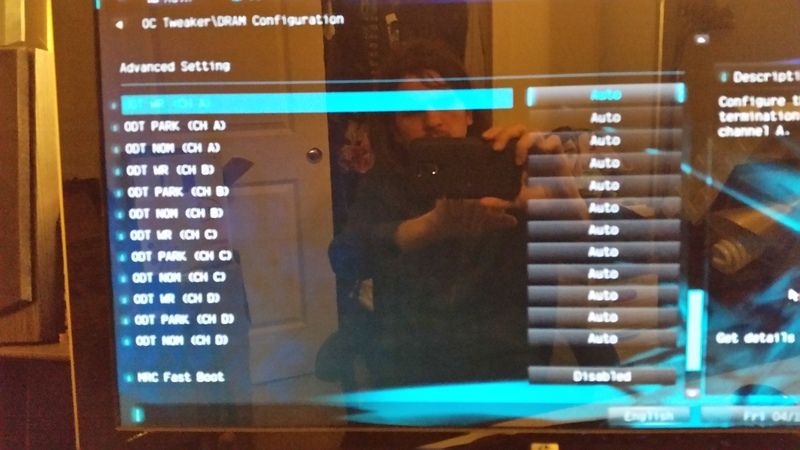
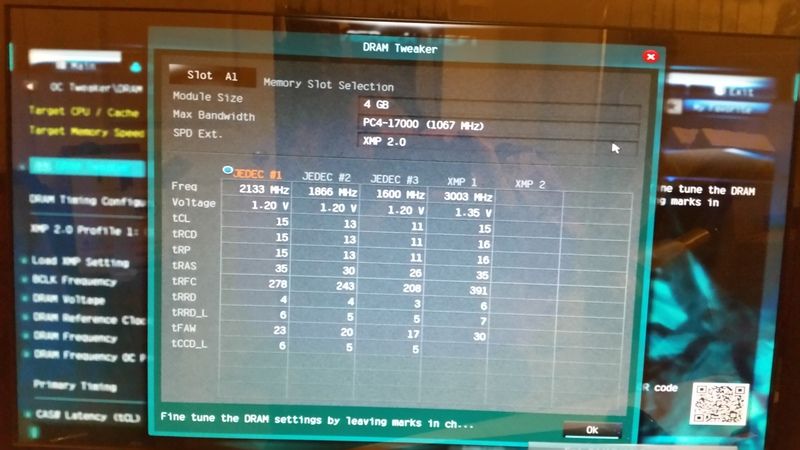
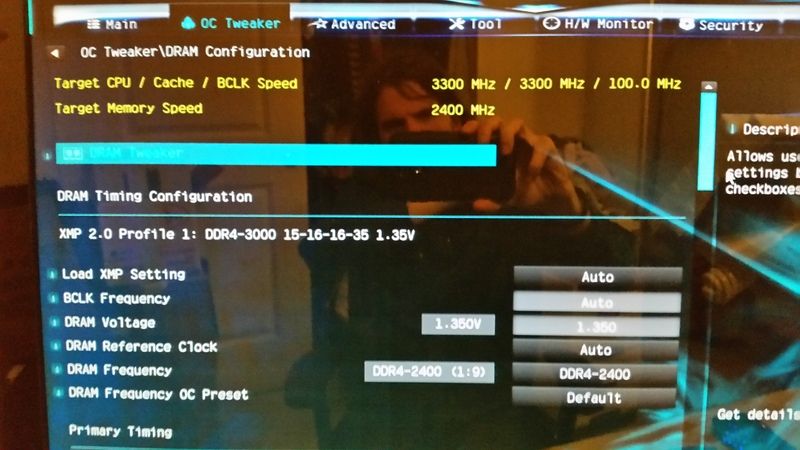
Comment