Hi,
I have currently resurrected a build I did from a while back, and in doing that I swapped out my previous sandy bridge chip for a slightly newer ivy bridge one (3570) but using the same board (Asrock Z68 Extreme3 Gen3). However, after updating to the latest BIOS (2.30) which supposedly accommodates Ivy Bridge, I am somehow unable to set my RAM timings beyond 1600.
My sticks are the F3-14900CL9D-8GBXL pair, which I'm pretty sure is compatible with my setup.
Why can't I see the XMP profile on my UEFI? Im pretty sure I was able to set my XMP default in my previous CPU and BIOS version.
Any help would be appreciated.
I have currently resurrected a build I did from a while back, and in doing that I swapped out my previous sandy bridge chip for a slightly newer ivy bridge one (3570) but using the same board (Asrock Z68 Extreme3 Gen3). However, after updating to the latest BIOS (2.30) which supposedly accommodates Ivy Bridge, I am somehow unable to set my RAM timings beyond 1600.
My sticks are the F3-14900CL9D-8GBXL pair, which I'm pretty sure is compatible with my setup.
Why can't I see the XMP profile on my UEFI? Im pretty sure I was able to set my XMP default in my previous CPU and BIOS version.
Any help would be appreciated.

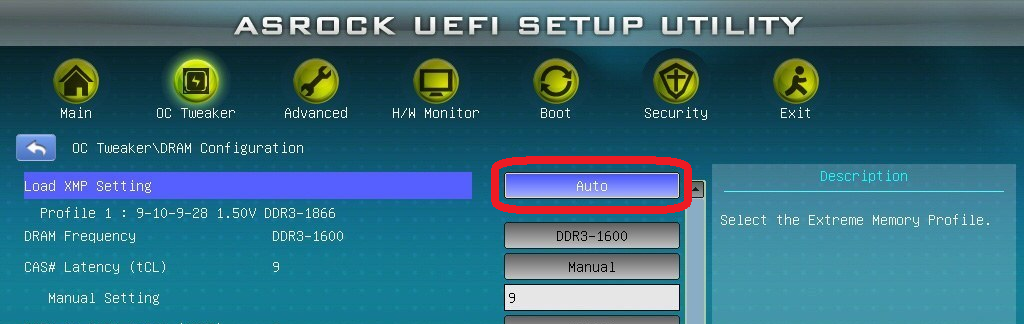
Comment