Please check put this thread here for info on my problem i dont want to copy and paste the whole thread as it would look like a complete eyesore to read lol.
http://rog.asus.com/forum/showthread...9669#post99669
If anyone can help me get this overclock stable i will be paying around $50 through paypal.
P.S. Im not asking u to post in that forum posting here is fine....hope this is ok.
http://rog.asus.com/forum/showthread...9669#post99669
If anyone can help me get this overclock stable i will be paying around $50 through paypal.
P.S. Im not asking u to post in that forum posting here is fine....hope this is ok.




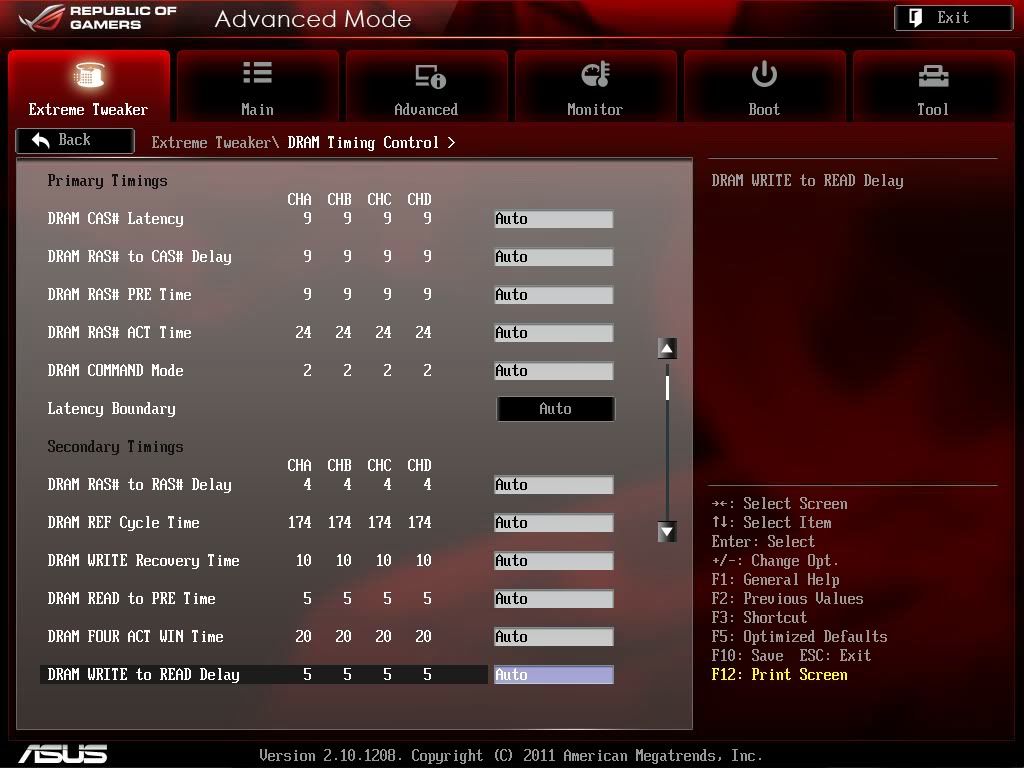
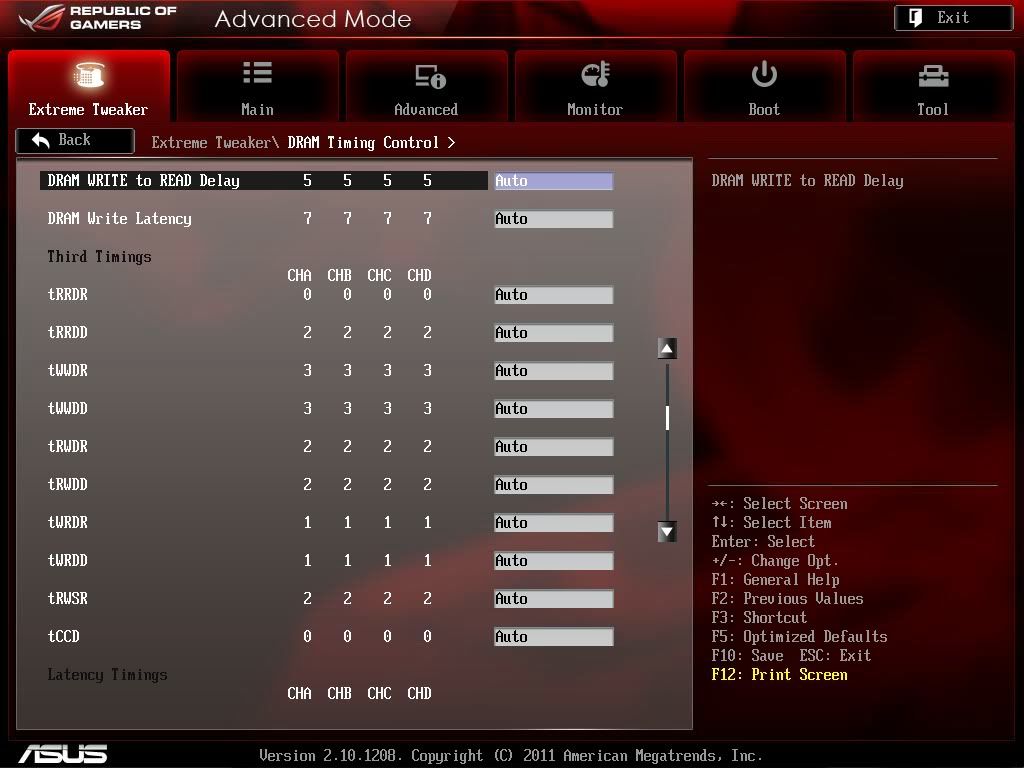

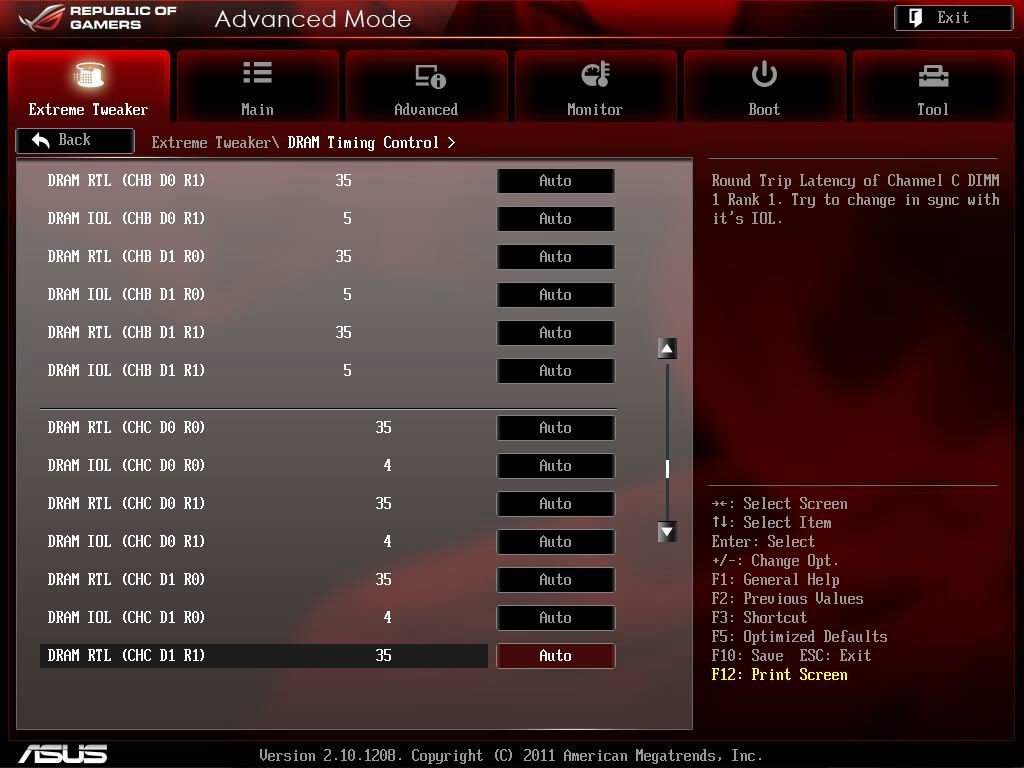


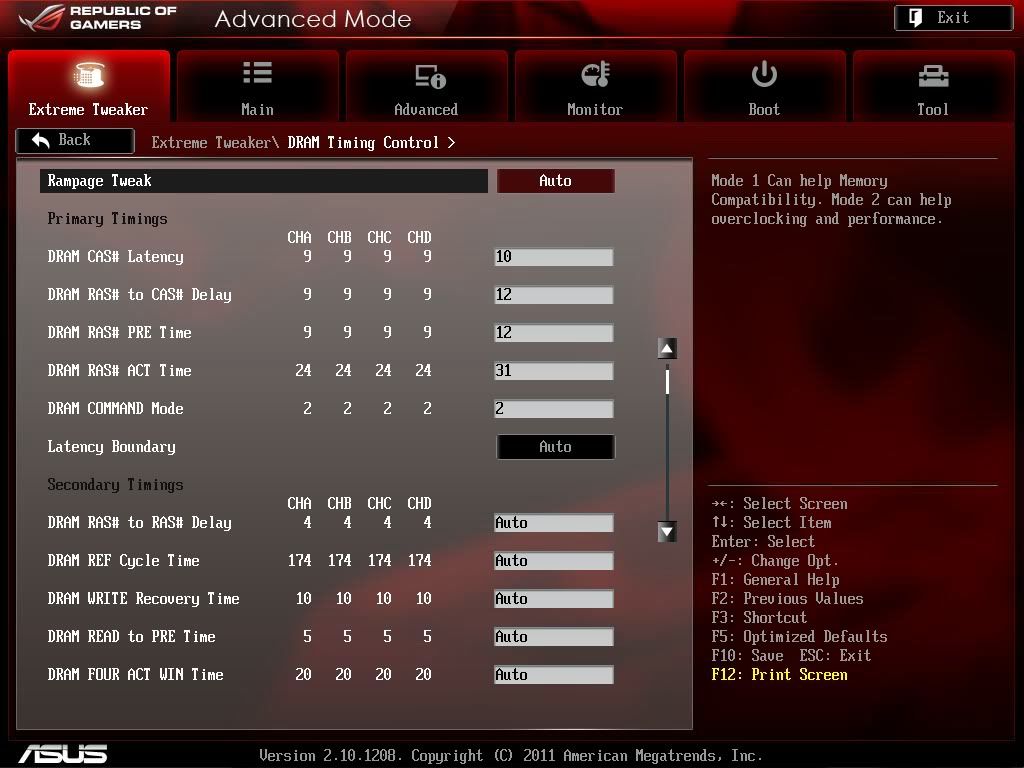
Comment